Digital decluttering tips are essential in today’s fast-paced digital world. As we accumulate more digital assets, the clutter can quickly overwhelm our devices and our minds. Streamlining your digital space not only boosts productivity but also brings a sense of calm and clarity to your daily life.
The digital clutter we face can range from outdated files and apps to an overloaded inbox or social media profiles. If left unchecked, this clutter can slow down our devices and make it harder to stay focused. The good news is, with a few simple steps, you can regain control of your digital environment.
Ready to transform your digital space and improve efficiency? Keep reading to discover actionable tips and strategies that will help you declutter and optimize your digital life.
Understanding Digital Clutter
In today’s digital age, the concept of digital clutter is becoming increasingly relevant. Digital clutter refers to the accumulation of unnecessary and disorganized files, emails, apps, and other digital assets that take up valuable storage space and mental energy. Just like physical clutter in a home, digital clutter can lead to stress, inefficiency, and a sense of being overwhelmed.
One of the primary sources of digital clutter is the habit of keeping everything we download, save, or create without a clear organizational system. This includes outdated files, duplicate photos, apps we no longer use, or random documents stored in multiple locations. Over time, these items not only occupy storage but also make it difficult to find the information you actually need.
Recognizing the signs of digital clutter is the first step towards decluttering. You might notice your devices running slowly due to lack of storage, missing important emails in a crowded inbox, or spending too much time searching for key documents. These are clear indicators that it’s time to take control of your digital environment.
Digital clutter doesn’t just affect your devices; it impacts your productivity and mental clarity. A chaotic digital space can lead to missed deadlines, miscommunication, and increased frustration. It’s essential to understand the root causes of this clutter and develop a plan to address it effectively before it spirals further out of control.
Taking proactive steps to identify and eliminate digital clutter will not only improve your devices’ performance but also enhance your focus and overall well-being. By dedicating some time to this process, you lay the groundwork for a more organized and streamlined digital life.
The Importance of Digital Decluttering
The importance of digital decluttering goes beyond simply organizing files or cleaning out your email inbox. A clutter-free digital space can significantly enhance productivity, reduce stress, and improve your overall digital experience. When your devices are free of unnecessary items, they operate more efficiently, saving you time and frustration.
One critical reason for digital decluttering is the impact it has on mental clarity. Studies show that physical clutter can lead to feelings of overwhelm and distraction, and the same applies to digital clutter. A messy desktop or an overfilled phone gallery can make it challenging to focus and complete tasks effectively. By decluttering, you create a more streamlined and focused digital environment.
Performance and efficiency are also directly tied to digital decluttering. Devices overloaded with unused apps, large files, and duplicate data tend to slow down over time. Regular decluttering ensures your devices operate at optimal speeds and reduces the likelihood of crashes or glitches. This is especially crucial for professionals who rely on their gadgets for work and personal productivity.
Another key reason to prioritize digital decluttering is enhanced data security. Unnecessary files and outdated software can expose your devices to vulnerabilities, increasing the risk of data breaches. By removing what you no longer need and updating your systems, you establish a safer digital environment that protects your sensitive information.
Furthermore, decluttering contributes to better decision-making. With fewer distractions and an organized digital space, you can easily access the files, emails, or applications you need, allowing quicker and more informed choices. This streamlined approach saves time and helps you stay focused on priorities.
Practical Tips to Organize Your Digital Files
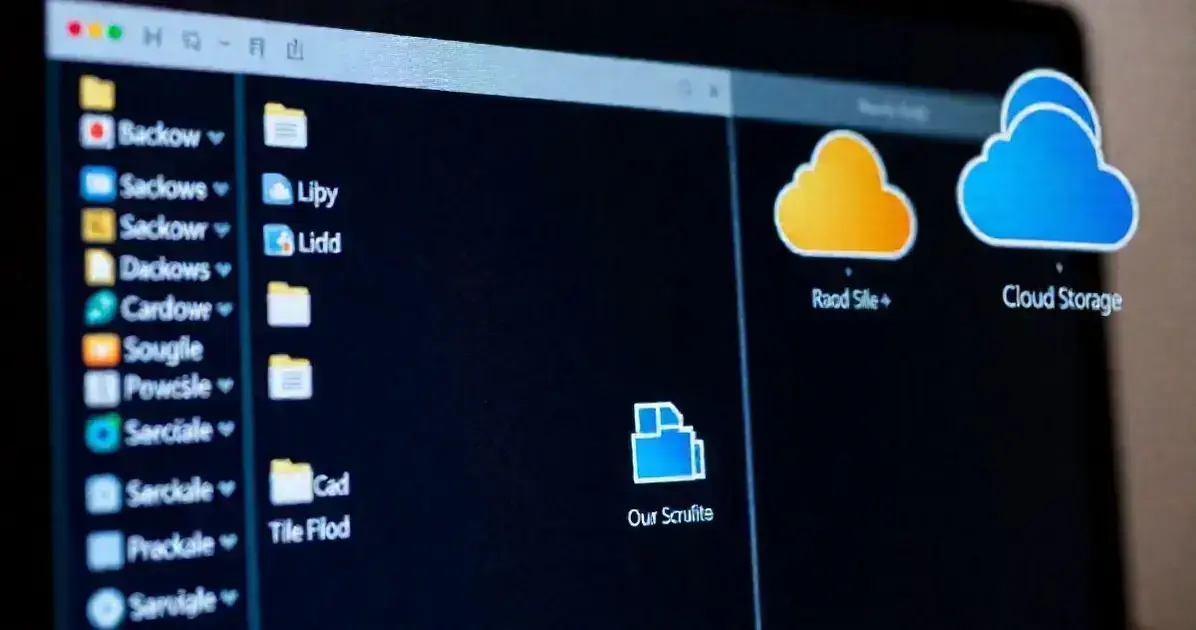
Organizing your digital files can seem like a daunting task, but implementing simple strategies can make the process manageable and effective. Begin by creating a clear and intuitive folder structure. Group related files into categories and subcategories, ensuring everything has a logical place. For example, organize work documents by project or client and personal files by type, such as photos, financial records, or travel plans.
Use descriptive and standardized file names to easily identify the content of each file without needing to open it. Avoid vague labels like “Document1” or “Untitled” and instead opt for descriptive names like “Project_Report_Q1_2023” or “Vacation_Italy_2022”. Consistency in naming conventions across all files will streamline your searches and maintain clarity.
Take advantage of search and organization tools available in your operating system. Features like tagging, color-coding, or adding metadata to files can add another layer of organization, making it quicker to find what you need. For example, you can tag documents as “urgent,” “pending,” or “archived” to prioritize tasks effectively.
Regular cleanup is essential to keep your digital files organized. Allocate time weekly or monthly to delete duplicates, outdated content, and files you no longer need. Storing unnecessary files not only clutters your system but can also take up valuable storage space, slowing down devices.
Cloud storage solutions, such as Google Drive, Dropbox, or OneDrive, can further simplify file management. These platforms allow you to sync files across devices, access them remotely, and collaborate with others seamlessly. Just remember to periodically tidy up your cloud storage space to keep it organized.
Backup your important files as part of your digital decluttering routine. Whether you choose an external hard drive or automated cloud backup, ensuring your essential data is secure and recoverable eliminates the risk of losing valuable information due to technical issues or accidents.
Finally, consider using file management software if you handle a large volume of data daily. These tools can automate sorting, renaming, or backing up files, saving you time and effort while maintaining order in your digital life.
Streamlining Your Email Inbox
Managing your email inbox efficiently can save time, reduce stress, and improve productivity. Start by categorizing incoming emails with the help of folders or labels. Create specific categories such as “Work,” “Personal,” “Important,” or “To Review” to group similar types of emails together. This structure will make it easier to locate important messages quickly.
Use the archive and delete features regularly to keep your inbox clean. Archive emails you may need for later reference but do not require immediate attention, and delete those that are unnecessary or outdated. This will declutter your inbox and optimize its organization.
Consider unsubscribing from newsletters or promotional emails you no longer read. Use tools like Unroll.Me or built-in email search functions to bulk unsubscribe and regain control of your inbox. Reducing email subscriptions ensures that your inbox isn’t overwhelmed with unnecessary messages daily.
Set up filters and rules to automate email sorting. Most email platforms, including Gmail and Outlook, allow you to create custom rules that automatically move emails into corresponding folders based on criteria like sender, keywords, or subject lines. This streamlines the process of organizing incoming messages without manual intervention.
Schedule dedicated time for checking and responding to emails. Constantly monitoring your inbox can disrupt your workflow, so setting aside specific intervals during the day ensures more focused work while keeping your email in check. Use out-of-office replies or automated responses if unavailable for extended periods to manage expectations.
Decluttering attachments is another way to streamline your inbox. Move important attachments directly to your device or cloud storage and delete the email once it’s stored securely. Over time, large attachments can consume storage, so cleaning them up regularly will free up valuable space.
Managing Your Social Media Digital Footprint
Managing your social media digital footprint is essential for personal privacy, maintaining a professional image, and minimizing unnecessary clutter. Start by auditing your current accounts across all platforms. Identify the social networks you actively use and delete old or inactive accounts that no longer add value. Platforms like JustDelete.Me can help you quickly locate account deletion processes for various services.
Review the content you’ve shared on active accounts. Pay attention to posts, photos, and comments that may no longer align with your personal or professional persona. Delete any outdated or irrelevant posts, and adjust the privacy settings on sensitive material to ensure it’s only visible to the appropriate audience.
Adjust privacy settings across all platforms to control who can see your posts, tag you in content, or send you friend requests. Regularly check and update these settings as platforms frequently change their policies, potentially exposing your personal information unintentionally.
Clean up your followers and connections by removing inactive accounts, bots, or people you no longer interact with. Curating a more relevant and intentional list of connections improves your social media experience and reduces unnecessary noise in your feed.
Organize your social media profiles for clarity and consistency. Update bios, profile photos, and header images to reflect your current brand or identity. You can also use tools like Linktree for sharing multiple key links if your social presence spans different platforms professionally or personally.
Consider disabling notifications for non-essential updates to avoid constant interruptions and reduce digital overwhelm. Most platforms allow you to customize what types of notifications you receive, so you can focus on meaningful interactions rather than being distracted by every like or comment.
For your digital security, regularly update passwords for social media accounts using strong, unique combinations. Enable two-factor authentication where possible to add an extra layer of protection. Maintaining account security prevents unauthorized access and safeguards your digital identity.
Optimizing and Decluttering Your Devices

Decluttering and optimizing your devices can improve performance, free up storage, and reduce digital distractions. Start by identifying and removing unused apps. Many smartphones and computers allow you to check app usage data, helping you pinpoint programs you haven’t used in months. Deleting these apps not only frees up space but also reduces background activity that can slow your device.
Organize your files and folders on your devices to ensure everything is easy to find. Create a set folder hierarchy for documents, downloads, and media, so that you don’t waste time searching through cluttered directories. Rename files descriptively to make them identifiable at a glance, and move duplicates or outdated content to the trash.
Clear your cache and temporary files regularly. These files accumulate over time and take up valuable storage. On mobile devices, clearing cache for apps and browsers can free up space and boost speed, while on computers, tools like Disk Cleanup (Windows) or Finder’s Manage Storage (Mac) can help identify unnecessary files quickly.
Upgrade your device’s software to the latest version to benefit from performance improvements and security fixes. Outdated software not only slows your device but also exposes you to vulnerabilities. Enable automatic updates where possible to ensure you’re always running the latest version.
Invest in an external storage solution or cloud storage to offload large files and back up important data. External hard drives provide extra space for photos, videos, and other media, while services like Google Drive or iCloud make your files accessible from anywhere. Regularly transfer large files off your device to free up space.
Reduce startup programs on your computer to improve boot-up times and overall responsiveness. Many applications automatically launch when you turn on your device; disable non-essential programs through task manager settings on Windows or system preferences on Mac to streamline the startup process.
Conduct a security check on your devices by scanning for malware or viruses that can slow performance and compromise your data. Install reputable antivirus software and run scans periodically. Additionally, enable two-factor authentication for sensitive accounts and ensure your passwords are strong and unique to protect your device ecosystem.
Maintaining a Minimalist Digital Life
Maintaining a minimalist digital life involves adopting habits that keep your digital environment simple and functional. Start by evaluating your digital habits and reducing the number of tools, apps, or platforms you rely on. Focus on the ones that truly add value to your work and personal life, and avoid downloading apps or signing up for services unless absolutely necessary.
Regularly assess your digital possessions by scheduling a monthly decluttering session. During this time, delete unnecessary files, uninstall unused apps, and unsubscribe from newsletters or notifications that overwhelm your inbox and devices. Consistently maintaining this practice will prevent clutter from accumulating over time.
Establish a “one in, one out” rule for your digital content. For every new app, file, or tool you add, make it a habit to remove an old one that no longer serves a purpose. This strategy encourages you to be intentional with your digital additions and prevents overloading your system.
Adopt cloud-based solutions to streamline your workflow. Using cloud storage not only reduces the need for physical storage devices but also ensures that your essential files are accessible from anywhere. However, avoid overcrowding your cloud storage by periodically reviewing and deleting outdated items.
Minimalism can also be applied to your digital communication. Limit your time scrolling on social media or engaging in mindless browsing by setting specific time blocks for these activities. Use focus or productivity tools to track screen time and minimize distractions caused by excessive notifications or apps.
Create a minimalist folder and file structure that is intuitive and easy to manage. Use a simple labeling system for your files to ensure everything is easy to locate. Reducing the complexity of your digital organization will save time and maintain clarity in your workspace.
Be mindful of the digital content you consume. Subscribing only to necessary newsletters, channels, and feeds ensures that your attention is directed to meaningful and valuable information. Clearing out subscriptions that no longer interest you simplifies your digital life and improves focus.
Finally, automate routine tasks wherever possible to simplify your digital processes further. Tools like auto-responders, scheduled backups, and synchronized calendar systems reduce manual effort, keep your systems functional, and ensure consistency in your minimalist digital approach.
Digital Decluttering Tips: Final Considerations
Simplifying your digital life not only enhances productivity but also creates a more organized and stress-free environment. By addressing digital clutter, streamlining your email inbox, managing your social media digital footprint, and optimizing your devices, you can regain control of your online presence.
Each step, from organizing files to maintaining a minimalist digital lifestyle, contributes to a more sustainable and efficient use of technology. These digital decluttering tips empower you to focus on what truly matters, reduce distractions, and enhance your overall digital experience.
Start small, incorporate these practices gradually, and watch as both your devices and mind feel lighter and more organized. A clutter-free digital life is within reach, and the benefits are well worth the effort.

