Finding the best productivity tools can revolutionize the way you work, streamlining your tasks and boosting efficiency.
Whether you need help with time management, collaboration, or reducing procrastination, there are incredible tools available to transform your workflow.
Let’s dive into the top apps and software designed to elevate your productivity game.
Top Productivity Tools for Time Management
Time management is critical for optimizing productivity, and using the right tools can make all the difference. Modern apps and software are designed to help you effectively plan, schedule, and execute daily tasks.
Among the best productivity tools, some stand out for their efficiency and ease of use.
Top-Rated Tools for Time Management
Trello: Known for its visual boards and drag-and-drop interface, Trello allows users to organize tasks with ease. It integrates seamlessly with other tools, making it versatile for personal and team projects.
RescueTime: This tool helps track how you spend your time digitally, offering detailed insights and analytics. It automatically highlights inefficiencies and suggests areas where you can refocus your efforts.
Google Calendar: A classic yet powerful tool, Google Calendar simplifies scheduling with features like reminders, shared calendars, and color-coded events. It’s perfect for managing both personal and professional commitments.
Focus@Will: This unique app combines neuroscience-based playlists to help users stay focused for extended periods. It’s especially beneficial for eliminating distractions while working.
Clockify: A free time-tracking tool, Clockify allows individuals and teams to log their work hours. It’s excellent for invoicing, productivity tracking, and identifying time-intensive tasks.
These best productivity tools not only streamline how time is utilized but also ensure that critical tasks are completed efficiently. Investing in the right time management tools can significantly boost overall performance and reduce stress.
Best Apps for Collaboration and Teamwork
Effective collaboration is essential for team success, and leveraging the best apps for collaboration and teamwork ensures seamless communication and coordination. Modern tools simplify workflows and improve productivity by connecting team members, even in remote settings.
Top Tools for Enhancing Teamwork
Slack: Slack is a go-to tool for real-time messaging, file sharing, and creating channels dedicated to specific projects or teams. Its integration with multiple other apps makes it a versatile choice and one of the best productivity tools for seamless communication.
Microsoft Teams: This robust platform combines video calls, file sharing, and instant messaging into one. It is particularly effective for organizations already using Office 365.
Asana: A project management tool that allows teams to assign tasks, set deadlines, and track progress. With visual boards and timelines, Asana simplifies collaboration on complex projects.
Zoom: Ideal for remote meetings, webinars, and video conferences, Zoom offers features like breakout rooms and cloud recording, ensuring that communication stays clear and effective.
Google Workspace: Formerly G Suite, Google Workspace facilitates teamwork through tools like Google Docs, Sheets, and Drive. It enables simultaneous collaboration on documents, ensuring everyone stays on the same page.
These best productivity tools are designed to align team efforts, making it easier to share information, monitor progress, and solve problems collaboratively. Incorporating them into your workflow can help teams stay connected and achieve their goals efficiently.
Tools to Boost Personal Efficiency

Boosting personal efficiency starts with the right tools, which help you manage tasks, save time, and maintain focus. Whether you’re balancing professional projects or personal goals, these best productivity tools can optimize your productivity.
Essential Tools to Enhance Efficiency
Evernote: A leading note-taking app, Evernote allows users to organize ideas, save web clippings, and set reminders. It’s ideal for capturing and retrieving information quickly.
Todoist: This task management app helps users prioritize, track, and check off tasks. With features like daily goal tracking and project organization, Todoist facilitates seamless task handling.
Forest: By gamifying focus, Forest encourages users to stay away from their phones while working. It helps reduce distractions and maintain productivity levels.
Notion: A flexible platform that acts as an all-in-one planner, Notion combines to-do lists, databases, and calendars. It adapts to individual workflows, making it invaluable for boosting efficiency.
Grammarly: More than just a writing assistant, Grammarly enhances communication by checking grammar, tone, and clarity. It’s perfect for emails, reports, and brainstorming documents.
These best productivity tools ensure that your efforts are organized, focused, and efficient, empowering you to accomplish more in less time without feeling overwhelmed.
Must-Have Productivity Software for Startups
Startups thrive on efficiency and agility, making the right productivity software essential for growth and success. These best productivity tools address key areas such as communication, project management, and data organization, enabling teams to operate seamlessly and scale effectively.
Recommended Software for Startups
Slack: This popular communication platform keeps teams connected through channels, direct messaging, and integrations with other software. Slack reduces email clutter and fosters collaboration.
Trello: Trello’s intuitive visual boards and task cards make it a standout for organizing workflows. Startups can easily assign tasks, set deadlines, and track progress while maintaining flexibility.
QuickBooks: Managing finances is critical for startups, and QuickBooks simplifies accounting, invoicing, and expense tracking. It allows startups to maintain financial clarity and prepare for growth.
HubSpot: A customer relationship management (CRM) platform like HubSpot helps startups streamline sales and marketing strategies. It provides robust tools for lead tracking, email marketing, and analytics.
Zoom: For startups with remote teams or global clients, Zoom provides reliable video calling, webinars, and screen-sharing options to enhance communication and foster connections.
Adopting these best productivity tools equips startups with the ability to streamline processes, effectively manage resources, and focus on their foundational goals without unnecessary distractions.
Top Options for Digital Note-Taking
Digital note-taking has become an essential part of staying organized and productive. With the right tools, users can capture ideas, manage tasks, and store important information conveniently.
Best Digital Note-Taking Options
Evernote: A versatile platform for organizing notes, creating to-do lists, and storing multimedia content. Evernote’s cross-device synchronization ensures that your notes are always accessible.
OneNote: Microsoft’s OneNote provides an intuitive interface for taking notes, structuring information in notebooks, and embedding multimedia. Its integration with other Microsoft tools makes it ideal for professionals.
Notion: This all-in-one productivity tool is perfect for note-taking, planning, and database creation. Notion is highly customizable and works seamlessly for both individual and team projects.
Google Keep: Google Keep offers a simple, user-friendly platform to jot down ideas, create checklists, and set reminders. Its color-coded notes and integration with other Google apps make it a powerful tool.
Bear: Designed for Apple users, Bear combines simplicity with powerful text-editing features. It’s great for writers and professionals who need streamlined digital note-taking.
These tools not only help users stay organized but also enable syncing, categorizing, and accessing notes effortlessly, ensuring no critical information gets lost in the shuffle.
Best Tools to Manage Daily Tasks Effectively
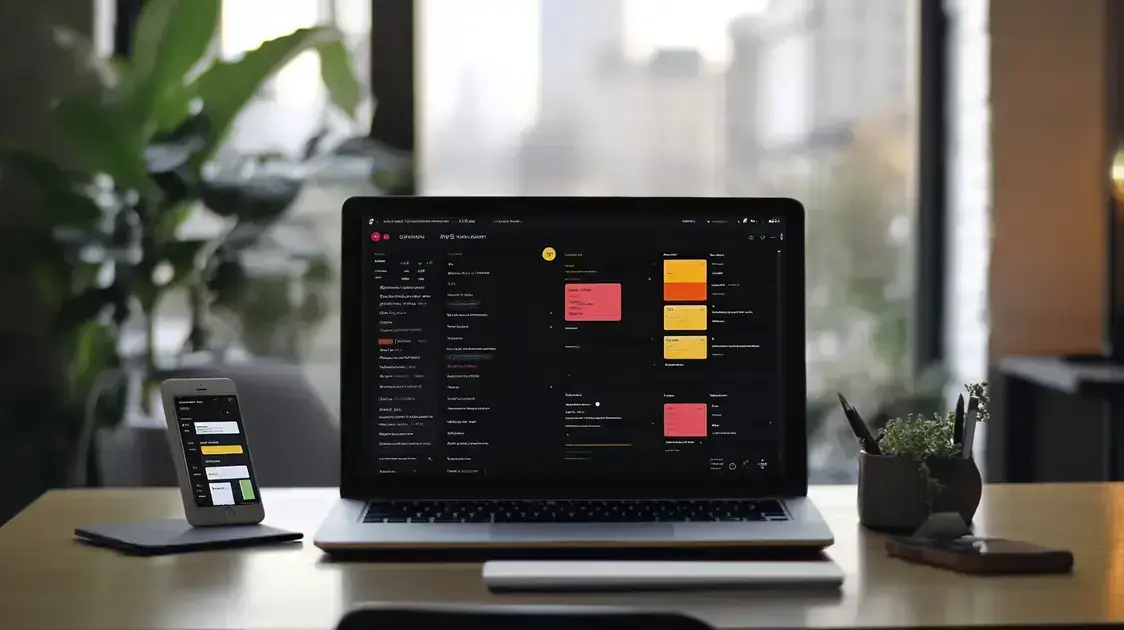
Managing daily tasks effectively requires tools that keep you organized, focused, and on top of your priorities. These best productivity tools are designed to streamline your workflow and ensure nothing falls through the cracks.
Top-Rated Tools for Daily Task Management
Todoist: A robust task management app that allows you to create to-do lists, set deadlines, and prioritize tasks. It also includes productivity tracking features to keep you motivated.
Microsoft To Do: This easy-to-use tool helps you organize tasks with reminders, due dates, and notes. Its integration with Microsoft 365 ensures a smooth workflow across tools.
Trello: Trello’s visual boards and drag-and-drop features make task tracking intuitive. You can create different boards for separate projects and customize them as required.
TickTick: Offering task management with a focus on productivity, TickTick includes features like a pomodoro timer and habit tracker, helping you stay efficient throughout the day.
Asana: Ideal for individual task management and team coordination, Asana helps you monitor progress, delegate tasks, and set up recurring tasks with ease.
Implementing these best productivity tools lets you simplify task prioritization, reduce stress, and ensure your daily responsibilities are manageable and productive.
Software to Enhance Project Management
Managing projects efficiently requires software that simplifies planning, tracking, and execution. With the right project management tools, teams can stay organized and meet deadlines effortlessly.
Top Software to Enhance Project Management
Asana: Asana is a powerful project management tool that helps teams assign tasks, track milestones, and visualize workflows. It’s intuitive and ideal for managing both simple and complex projects.
Monday.com: This platform offers highly customizable boards for project tracking. Monday.com makes it easy to manage tasks, collaborate with teammates, and monitor progress in real-time.
Jira: Designed with software teams in mind, Jira is perfect for agile project management. It includes features like sprint planning, issue tracking, and reporting to streamline development cycles.
Basecamp: Basecamp focuses on simplicity by combining to-do lists, discussions, deadlines, and file sharing in one platform. It is highly effective for smaller teams aiming to stay organized.
ClickUp: Known for its versatility, ClickUp supports task management, time tracking, and integrations with other tools. It’s designed for teams that require an all-in-one project management solution.
These tools improve team communication, reduce inefficiencies, and help streamline project timelines, ensuring projects are executed on time and within scope.
Top Apps for Tracking and Improving Habits
Building consistent habits is a cornerstone of personal growth and productivity. These habit-tracking apps provide tools to set achievable goals, monitor progress, and implement lasting changes.
Top Apps for Tracking and Improving Habits
Habitica: A gamified habit tracker that turns tasks and habits into an adventure. Users gain rewards and level up by completing tasks, making it fun and motivating.
Streaks: Designed for simplicity, Streaks helps users build and maintain daily habits by tracking the number of consecutive days a habit is completed. Its clean interface is ideal for quick habit accessibility.
Fabulous: This app focuses on creating routines and improving both mental and physical well-being. Fabulous provides guided sessions to help users establish healthy habits over time.
HabitBull: A flexible and in-depth habit tracker that allows users to track multiple habits simultaneously. Its data visualization features help users monitor patterns and identify areas for improvement.
Loop Habit Tracker: An open-source app focused on habit formation, Loop analyzes long-term progress and provides a score based on consistency, helping users stay committed.
These apps combine ease of use and robust features to boost accountability and drive habit creation, empowering users to achieve their personal and professional goals.
Tools Focused on Reducing Procrastination

Procrastination can hinder productivity and delay important tasks. Using the right tools focused on reducing procrastination helps users stay on track and improve focus through structured methodologies and adaptive features.
Top Tools to Beat Procrastination
Focus@Will: This app blends neuroscience with music to create playlists that enhance focus and productivity. It helps users stay in the zone while completing tasks.
Forest: Forest uses a gamified approach to help users stay off their devices. By focusing on tasks, users grow virtual trees, creating an engaging way to avoid distractions.
Cold Turkey: This tool blocks websites, applications, and notifications that trigger procrastination. It allows users to set strict focus periods to stay productive.
RescueTime: RescueTime tracks how users spend their digital time and generates insights. It highlights inefficiencies and helps users allocate time more effectively by pinpointing distractions.
Pomodoro Tracker: This tool applies the Pomodoro Technique, breaking work into intervals (e.g., 25 minutes of focus followed by a 5-minute break). It encourages sustained attention and regular breaks.
These tools empower users to overcome delays, manage distractions, and build stronger habits for staying focused while working toward their goals.
Best Free Productivity Tools Worth Trying
Boosting productivity doesn’t always require expensive tools. Many free productivity tools offer powerful features to help manage tasks, organize workflows, and achieve your goals without spending a dime.
Top Free Productivity Tools
Google Keep: A lightweight, easy-to-use app for capturing notes, creating checklists, and setting reminders. It’s fully integrated with Google Workspace for seamless productivity.
Trello: The free version of Trello provides visual boards and task cards that allow users to organize projects effortlessly. It’s ideal for individuals and small teams looking for task management solutions.
Canva: A beginner-friendly design tool perfect for creating presentations, posters, and social media content. The free version includes access to a wide range of templates and design elements.
Clockify: A free time-tracking tool that helps measure productivity and identify where time is spent. It’s suitable for individuals managing multiple projects or remote workers logging work hours.
Notion: The free version of Notion offers incredible functionality for note-taking, project management, and collaboration. It’s an all-in-one tool useful for keeping everything organized in one place.
Using these free tools can help users effectively organize tasks, improve time management, and increase productivity, offering a strong starting point for users of all skill levels.
Best Productivity Tools: Final Considerations
Leveraging the right productivity tools is essential to optimizing workflows, whether it’s for managing tasks, improving collaboration, or boosting personal efficiency. Tools like Google Keep, Trello, and Notion show how even free solutions can significantly improve productivity.
From tackling procrastination to enhancing project management, each tool serves a unique purpose, equipping individuals and teams alike to perform at their best. The key is identifying which tools fit your specific needs and integrating them seamlessly into your daily workflow.
Whether you’re a freelancer, a startup, or part of a team, adopting these tools can help you achieve your goals faster while maintaining balance. Start with what suits your workflow and scale from there to maximize efficiency and skyrocket your productivity.

