Are you looking for the best productivity apps for students to transform your academic life?
From organizing notes to managing tasks, these apps are essential tools for staying on top of your studies.
Dive into this guide and discover apps that make learning seamless, efficient, and tailored to your needs.
Top Apps for Note-Taking and Organization
Effective note-taking and organization are vital for students aiming to boost their academic productivity. Thankfully, there are a variety of note-taking apps that can revolutionize how you manage your study materials.
Evernote
Evernote is a popular choice among students for its powerful features, such as the ability to create, organize, and sync notes across multiple devices. Its search functionality allows you to locate notes quickly, offering seamless integration with other tools like Google Drive.
Notion
Notion is an all-in-one productivity platform that combines note-taking, project management, and collaboration. Students can build custom workflows, create hierarchical notes, and even share their ideas with peers in real time.
OneNote
Microsoft OneNote is a reliable app for students who enjoy a user-friendly interface. It offers notebook-style layouts, handwritten note capabilities, and easy cloud storage access through OneDrive. The ability to organize information into tabs and sections makes it an excellent tool for complex subjects.
GoodNotes
For students who prefer handwritten notes but want the convenience of digital storage, GoodNotes is worth exploring. It offers excellent handwriting recognition, robust search features, and customizable templates ideal for various study needs.
Google Keep
Google Keep is a minimalist app perfect for quick ideas and reminders. It integrates effortlessly with other Google services and allows users to color-code notes, set reminders, and add images for better organization.
By using these cutting-edge tools, staying organized and managing study materials becomes easier than ever, empowering students to focus on their learning goals instead of logistical challenges.
Task Management Apps for Students
Managing tasks effectively is crucial for students balancing academic and extracurricular commitments. Using task management apps can streamline your productivity and ensure no deadline is missed.
Trello
Trello is a visually appealing and easy-to-use task management app that leverages boards, lists, and cards to track progress. Students can create boards for different subjects, assign deadlines to tasks, and collaborate with peers for group projects.
Todoist
Todoist is a comprehensive app that enables students to organize tasks, set priorities, and schedule deadlines. Its recurring task feature ensures that regular assignments or study schedules are never overlooked.
Asana
Asana is a versatile tool offering robust features like project tracking, task assignment, and progress visualization. It is particularly effective for collaborative student projects, helping groups keep track of their responsibilities.
Google Tasks
Google Tasks integrates seamlessly with other Google applications like Gmail and Google Calendar, making it a simple yet effective option for task management. Students can assign due dates, organize tasks by lists, and receive automatic reminders.
Microsoft To Do
Microsoft To Do provides an intuitive interface to help students manage their daily and weekly tasks. With features like customizable themes, smart suggestions for task prioritization, and one-click calendar integration, staying organized becomes effortless.
By using these apps, students can stay on top of their academic tasks and manage their time more efficiently, creating a balanced and productive school routine.
Best Apps for Focus and Time Tracking
![]()
Maintaining focus and managing time effectively are critical skills for students aiming to excel academically. Leveraging focus and time tracking apps can help students minimize distractions and maximize productivity.
Focus@Will
Focus@Will is a music-based productivity app that uses scientifically optimized playlists to enhance concentration. Ideal for studying or deep work, it creates an environment conducive to staying focused for longer periods.
Forest
Forest promotes focus through an engaging gamified approach. Users plant a virtual tree that grows as they remain focused on their tasks. Leaving the app prematurely causes the tree to wither, encouraging students to stay on track.
RescueTime
RescueTime provides insights into how time is spent on devices, helping students identify and eliminate time-wasting activities. The app also includes focus-boosting features like distraction blocking to keep productivity high.
Focus Booster
Based on the Pomodoro Technique, Focus Booster allows students to work in manageable intervals with breaks in between. It tracks time, generates insightful reports, and supports balancing study sessions with rest periods.
TomatoTimer
TomatoTimer is a simpler alternative to complex apps, offering easy-to-use Pomodoro timers for work sessions. Its minimalistic design ensures that time management becomes a habit without unnecessary distractions.
By incorporating these apps into their routines, students can effectively reduce procrastination, enhance their productivity, and ensure they allocate the right amount of time to each task.
Collaboration Tools for Group Projects
Group projects require seamless collaboration among students, and using the right collaboration tools can make teamwork more efficient and organized.
Slack
Slack is a powerful communication tool that keeps group discussions organized. Students can create channels for specific topics, share files, and integrate other tools like Google Drive for enhanced collaboration.
Microsoft Teams
Microsoft Teams combines chat, video calls, and file sharing in one app, allowing students to collaborate effectively. Its integration with Office365 makes it easy to work on shared documents and presentations in real time.
Google Workspace (Docs, Sheets, Slides)
Google Workspace offers collaboration-friendly tools like Google Docs, Sheets, and Slides. Students can simultaneously edit documents, track changes, and leave comments, making teamwork smoother and faster.
Trello
With Trello, group members can visualize tasks through boards and cards. It allows students to assign tasks, monitor progress, and meet deadlines efficiently while maintaining a clear overview of the project.
Zoom
Zoom is ideal for virtual meetings and discussions. Its screen-sharing feature is particularly useful for presenting ideas, discussing assignments, or brainstorming with team members who are not physically present.
By using these collaboration tools, students can overcome communication challenges, stay coordinated, and execute group projects more effectively, meeting deadlines with precision.
Apps for Digital Study Guides
Creating and using study guides digitally can make learning more efficient and personalized. These apps for digital study guides provide structured resources to enhance academic performance.
Quizlet
Quizlet allows students to create custom flashcards, practice tests, and study sets. It also offers pre-made study materials on various topics, making it ideal for quick revisions.
Chegg Prep
Chegg Prep helps students create, organize, and study from flashcards. The app offers an easy-to-navigate interface and provides access to millions of flashcards shared by other students.
StudyBlue
StudyBlue enables students to generate digital flashcards and study guides. It offers collaborative features like sharing study materials with classmates and accessing shared resources.
Brainscape
Brainscape uses smart flashcards powered by cognitive science techniques. The app tracks learning progress and adapts study patterns to help students retain information more effectively.
GoConqr
GoConqr offers tools to create mind maps, flashcards, flowcharts, and quizzes. The platform encourages collaborative learning by letting students share study guides with peers in online groups.
With these apps, students can organize their study materials digitally, enabling efficient and interactive learning tailored to individual needs.
Apps for Exam Preparation and Practice
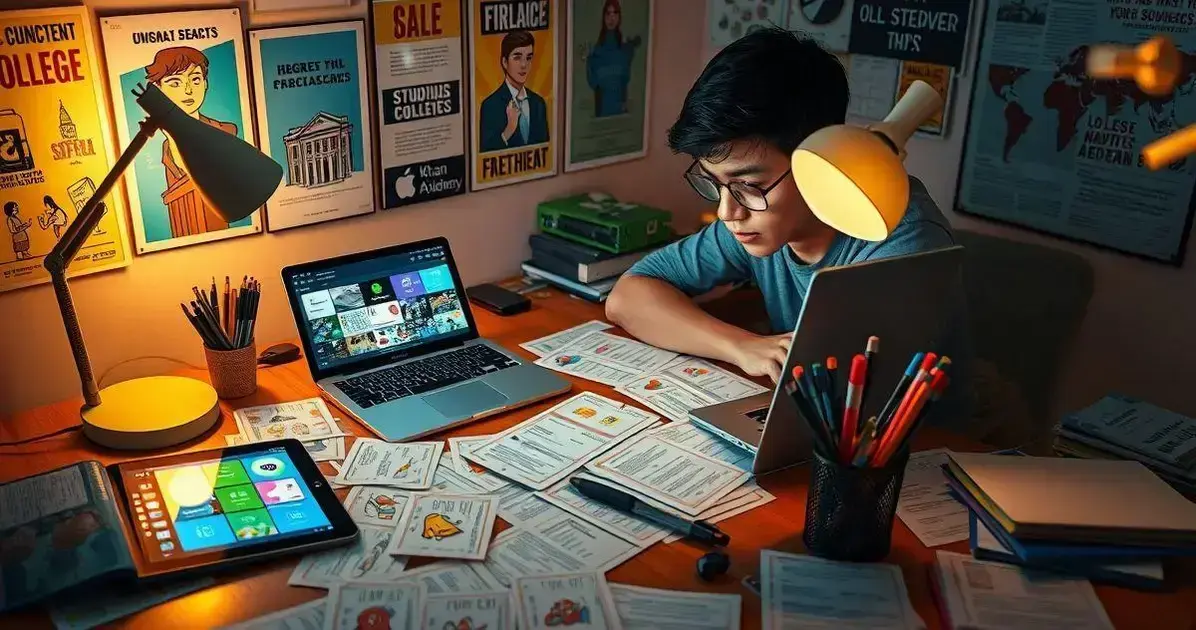
Exam preparation can be stressful, but the right apps for exam preparation and practice can help students study efficiently and confidently tackle their tests.
Khan Academy
Khan Academy provides a range of free courses and practice exercises tailored for standardized tests like the SAT, ACT, and AP exams. Its detailed video explanations make complex topics easier to understand.
Quizlet
Quizlet is perfect for creating flashcards and practicing with quizzes. Students preparing for exams can access pre-existing study sets or create their own to focus on specific topics.
Exam Pal
Exam Pal uses AI to deliver personalized study plans and test-prep strategies for standardized exams. It continuously optimizes practice sessions based on performance to improve results.
GoConqr
GoConqr allows students to create custom study guides, flashcards, and quizzes. It also features pre-made study materials, covering a variety of subjects and exam topics.
GradeUp
GradeUp focuses on practicing for competitive exams with live quizzes, mock exams, and detailed performance reports. The app supports collaboration, letting users interact and study with peers preparing for the same tests.
These apps simplify exam preparation by helping students stay organized, practice key concepts, and track their progress for improved results.
Budgeting and Financial Management Apps for Students
Managing finances is an essential skill for students, and using budgeting and financial management apps can help track expenses, save money, and develop financial discipline early.
Mint
Mint is a popular budgeting app that connects to bank accounts and credit cards to track spending automatically. It categorizes expenses, provides budgeting tools, and sends reminders for bill payments.
You Need a Budget (YNAB)
YNAB follows a proactive approach to budgeting by assigning every dollar a purpose. The app helps students build better spending habits while also offering tutorials to improve financial literacy.
Goodbudget
Goodbudget uses the envelope budgeting method, helping students allocate funds for essential categories like food, rent, and entertainment. It is ideal for managing limited allowances and staying within a set budget.
Spendee
Spendee offers an intuitive interface for tracking spending, creating budgets, and setting savings goals. It supports multiple currencies and allows shared wallets for group expenses, making it great for roommates or study-abroad students.
Wally
Wally is a comprehensive personal finance app that tracks expenses, sets budgets, and provides an overview of financial health. It also allows students to input expenses manually or scan receipts for better accuracy.
By incorporating these apps into their daily lives, students can save money, manage resources effectively, and build strong financial habits for the future.
Health and Fitness Apps for Busy Students
Staying healthy and active is essential for students juggling busy schedules. These health and fitness apps can help maintain physical and mental well-being.
MyFitnessPal
MyFitnessPal is a comprehensive app for tracking nutrition and fitness goals. Students can log meals, track calories, monitor nutrients, and integrate the app with other fitness tools for a holistic approach to health.
Headspace
Headspace focuses on mental well-being by offering guided meditation sessions, stress management exercises, and tools to improve sleep quality. It is ideal for students dealing with academic stress.
FitOn
FitOn offers free workout plans and fitness videos that cater to students with busy calendars. From quick 10-minute exercises to full-body workouts, it provides flexibility for all fitness levels.
Sleep Cycle
Sleep Cycle helps students optimize their rest by tracking sleep patterns and waking them gently during their lightest sleep phase. Quality sleep is critical for focus and productivity during the day.
Strava
Strava is perfect for students who enjoy outdoor activities like running or cycling. It tracks performance metrics, maps workout routes, and offers a social feature to connect with friends and share progress.
These apps empower students to build sustainable health routines, balancing their academic demands with their physical and mental health needs.
File Storage and Management Apps

Efficient file storage and management are essential for students handling assignments, notes, and projects. These file management apps streamline the process of organizing and accessing important documents.
Google Drive
Google Drive offers seamless cloud storage and collaboration. Students can upload documents, presentations, and spreadsheets while sharing and editing files in real time with classmates or instructors.
Dropbox
Dropbox provides secure cloud storage with easy sharing options. It synchronizes files across devices, ensuring students can access their materials anytime, even offline.
OneDrive
OneDrive integrates effortlessly with Microsoft Office apps, allowing students to save and edit their files directly. Features like automatic backup and cross-device synchronization make it a reliable option.
Notion
Notion combines file storage with organizational tools like task boards and collaborative document editing. It’s a multipurpose platform that helps students manage both academic files and projects.
iCloud
iCloud is perfect for students in the Apple ecosystem. It supports automatic backups and allows users to store notes, pictures, documents, and more, making access seamless across all Apple devices.
By using these apps, students can securely store their files, streamline organization, and minimize the chances of losing important documents.
Gamified Productivity Tools for Students
Gamified productivity tools make staying organized and productive fun by incorporating game-like elements such as rewards, achievements, and challenges. These apps are perfect for students who want to stay motivated.
Habitica
Habitica turns productivity into an adventure by treating tasks as quests. Completing assignments or daily goals earns rewards like virtual coins or progress for your in-app character.
Forest
Forest uses gamification to help students maintain focus. Users plant a virtual tree that grows while they stay off their phones. If they leave the app too soon, the tree wilts, encouraging focus.
Todoist Karma
Todoist includes a gamified feature called Karma, which rewards users with points for completing tasks. This motivates students to stay consistent and build a streak of productivity.
SuperBetter
SuperBetter focuses on building resilience and completing challenges. Students set productivity or personal growth goals and gain points by completing tasks and overcoming obstacles.
Focusmate
Focusmate pairs users with accountability partners for timed focus sessions. The collaborative aspect turns staying productive into a motivating and fun experience.
By using gamified productivity apps, students can add an element of excitement to their routines while effectively managing their time and tasks.
FAQ – Frequently Asked Questions About Best Productivity Apps for Students
What are the best apps for note-taking and organization?
Apps like Evernote, Notion, OneNote, GoodNotes, and Google Keep help students organize their notes and stay productive.
Which task management apps are suitable for students?
Students can use Trello, Todoist, Asana, Google Tasks, and Microsoft To Do to manage their assignments and deadlines efficiently.
What apps can help students stay focused and track time?
Focus@Will, Forest, RescueTime, Focus Booster, and TomatoTimer are excellent tools for maintaining focus and measuring productivity.
Are there any apps for group collaboration and project management?
Slack, Microsoft Teams, Google Workspace (Docs, Sheets, Slides), Trello, and Zoom are perfect for coordinating group projects and teamwork.
Which apps can assist with digital study guide creation?
Quizlet, Chegg Prep, StudyBlue, Brainscape, and GoConqr help students create flashcards, study sets, and custom learning guides for revision.
What apps are good for exam preparation and practice?
Khan Academy, Quizlet, Exam Pal, GoConqr, and GradeUp offer tools like quizzes, video tutorials, and study plans to prepare for exams effectively.


